There is a workaround using Adobe Acrobat Reader (the free version of Acrobat) to place images. You use the Stamp Tool to place images. Just make sure that your images are a minimum of 1,200 pixels square.
OPEN READER > NAVIGATE TO MORE TOOLS

CHOOSE STAMP TOOL
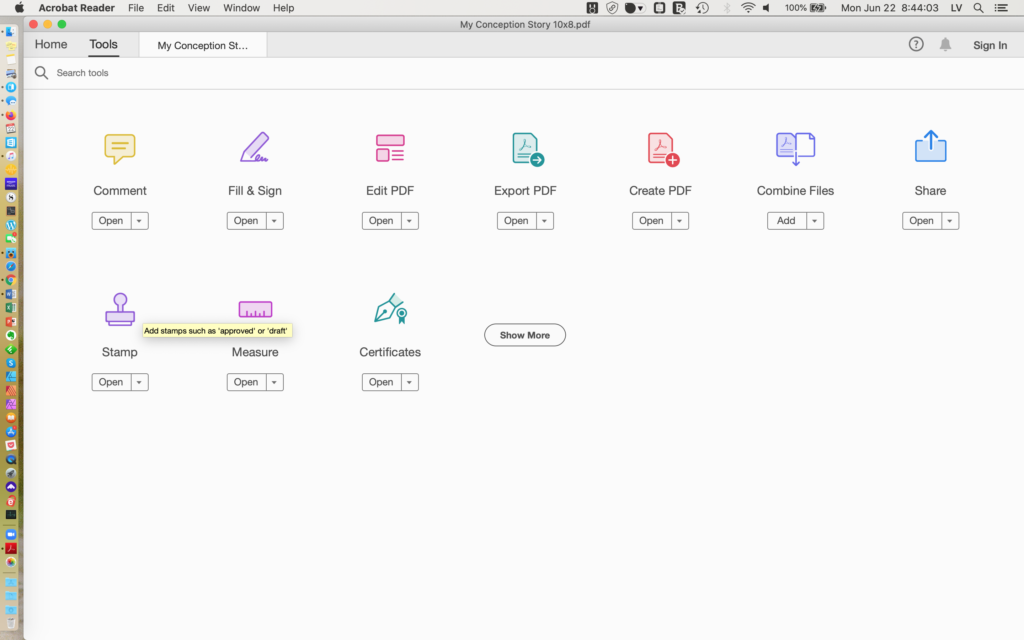
TOGGLE TO YOUR IMAGE FOLDER
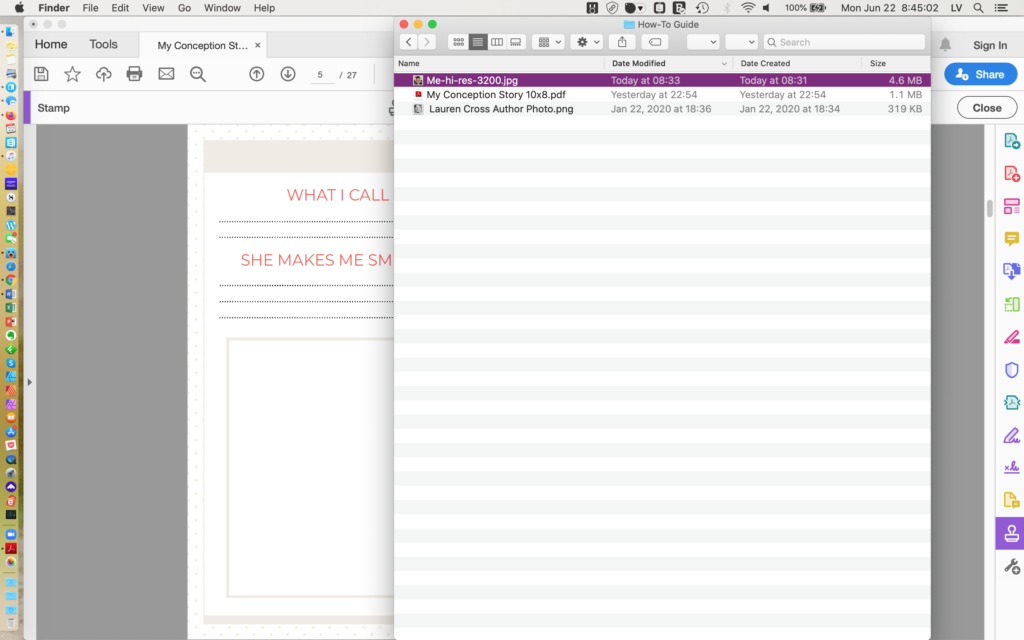
CHOOSE YOUR PHOTO
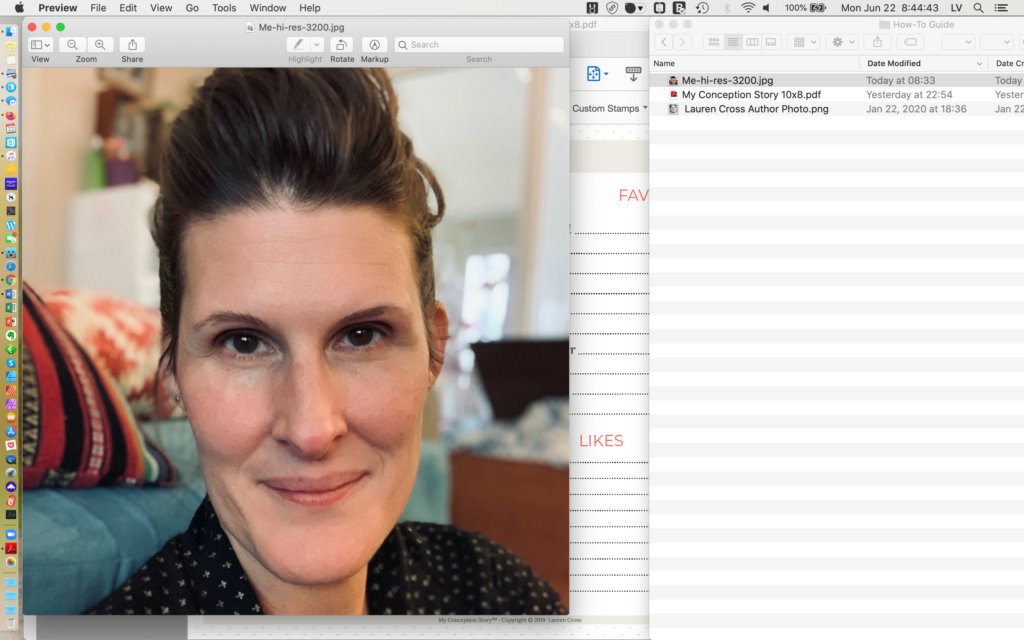
OPEN PHOTO WITH BROWSER
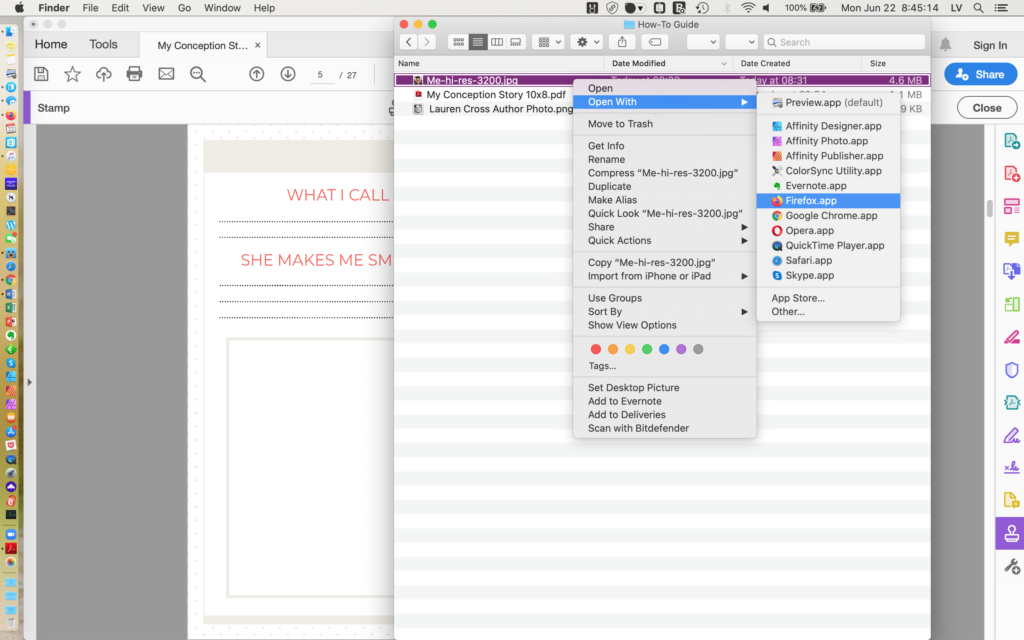
RIGHT-CLICK, COPY IMAGE

ADD STAMP

PASTE CLIPBOARD IMAGE AS STAMP TOOL

DRAG START
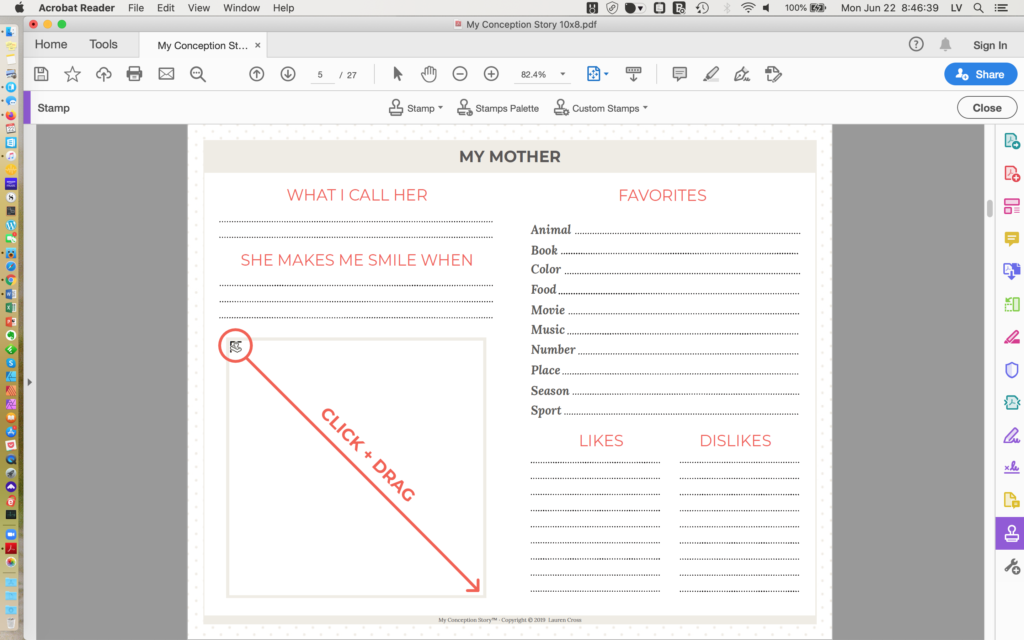
DRAG END

Ta-DA!
